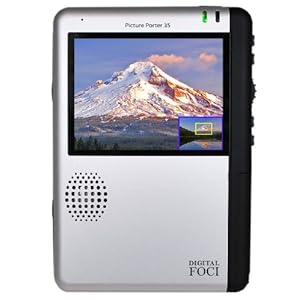The term "Workflow" seems to be a trendy word in the photography trade and for good reason. Having a good workflow can vastly improve your time management which effects your bottom line if your a business. But your workflow doesn't stop there. So what is a workflow?
Workflow in photography encompasses how you manage your images from creation, through file management, to post production and finally to back up and recovery. You can be as elaborate or simplistic as you want, but it needs to be reliable, repeatable and efficient.
On Location
Review each of the steps in your process and challenge them for reliability and efficiency. For example, when your on location how are you addressing back up?
You can use a product like
Digital Foci Picture Porter while in the field. You can bring a laptop and to a memory card on location. With Camera bodies like the Nikon D3S, D300S and D7000 with duel card slots, you can back up as you shoot. The main idea for back up is make multiple copies of the files and this can start on location.
File management can also start on the road. Do you bring a laptop with? If you use Lightroom or Aperture you can start a catalog or library on location and then export it to your main library at home.
At Home or Office
Now that I mentioned Lightroom and Aperture, it's probably a good time to make a recommendation about them. Here we go, USE THEM. Whichever you prefer, use either Lightroom or Aperture. It is a key ingredient to a fast and efficient workflow. They both handle import, backup, file management and quick post processing.
While challenging your workflow at home or in the office, note how efficiently you can locat the files you need. Most of the time this comes down to organization. Make keywords and ratings at part of your workflow. In lightroom you can also you collections and smart collections to keep yourself organized.
Backup & Recovery
I already mentioned backup on location but its worth repeating. If you have a card failure or hard drive failure on the road, then the entire trip was a waste. In most cases it's easy enough to dump your memory cards on a laptop on the road and not format the cards. If that's not possible you can use external hard drives to make the multiple copies. Some take it even further and back up to the cloud on the road or even use mutliple external hard drives and keep them in seperate cars and hotels. It's worth thinking about your strategy and deciding if your comfortable with it. Better to think about it now rather than waiting until after a failure.
The meat and potatoes of your backup plan should be at home or the office. The general rule is you should have redundant back up at home (at least 2 copies) plus another copy at a separate location. This seperate location can be at the office, at a friend's house or in the cloud. Cloud storage can be anything from your google storage, full resolution images on smugmug or a service like
Carbonite.
For your local storage you can use external hard drives but a step further would be to use a RAID system or a
Drobo. RAID systems and Drobo's work slightly differently but are similar in the fact that they use multiple hard drives as automatic redundent storage. They both offer the ability to suffer a hard drive failture without losing data. You can simply remove the damaged drive and replace it with a new one.
Maybe the most imporant part of your backup plan is that it should be automatic. A cloud based service such as Carbonite is automatic but your local storage should be too. You can use Apple's Time Machine,
SuperDuper, or
Carbon Copy Cloner for the Mac. Check out Life Hacker's article for backup solutions on Windows.
HERE.
The last thing I'll mention is that you need to test your backup to make sure your able to recover the data. The first time you try to recover shouldn't be after your first failure.